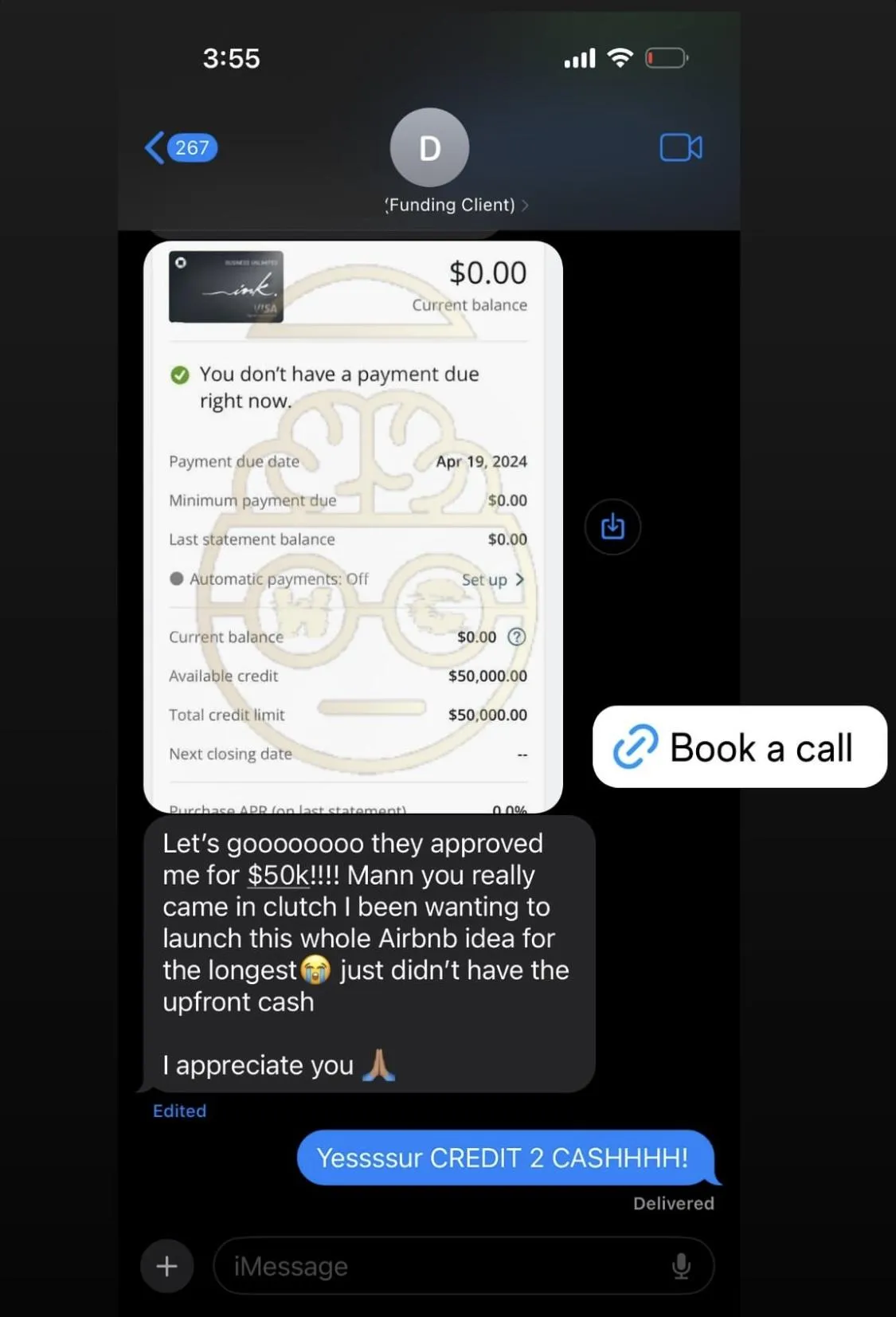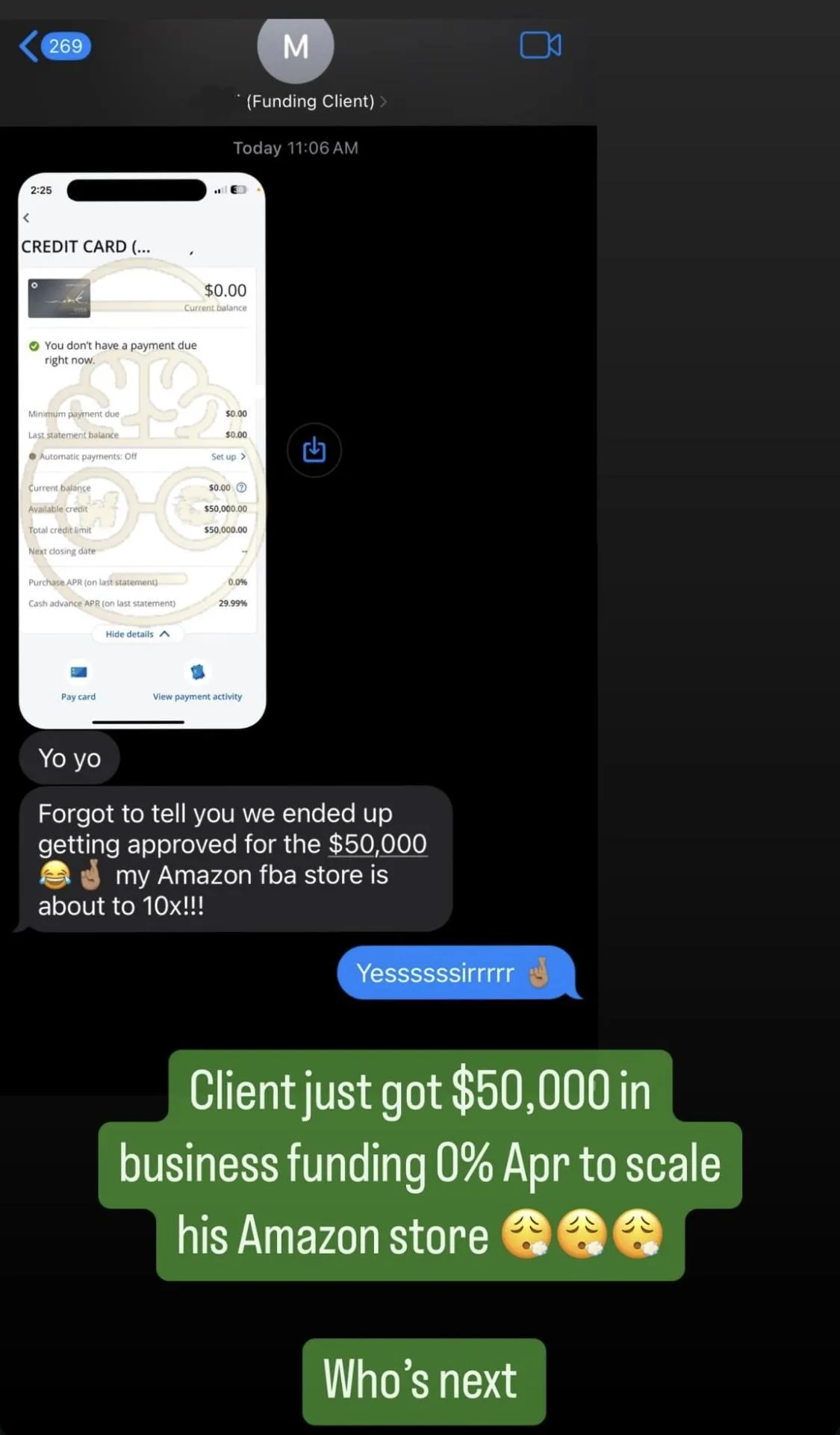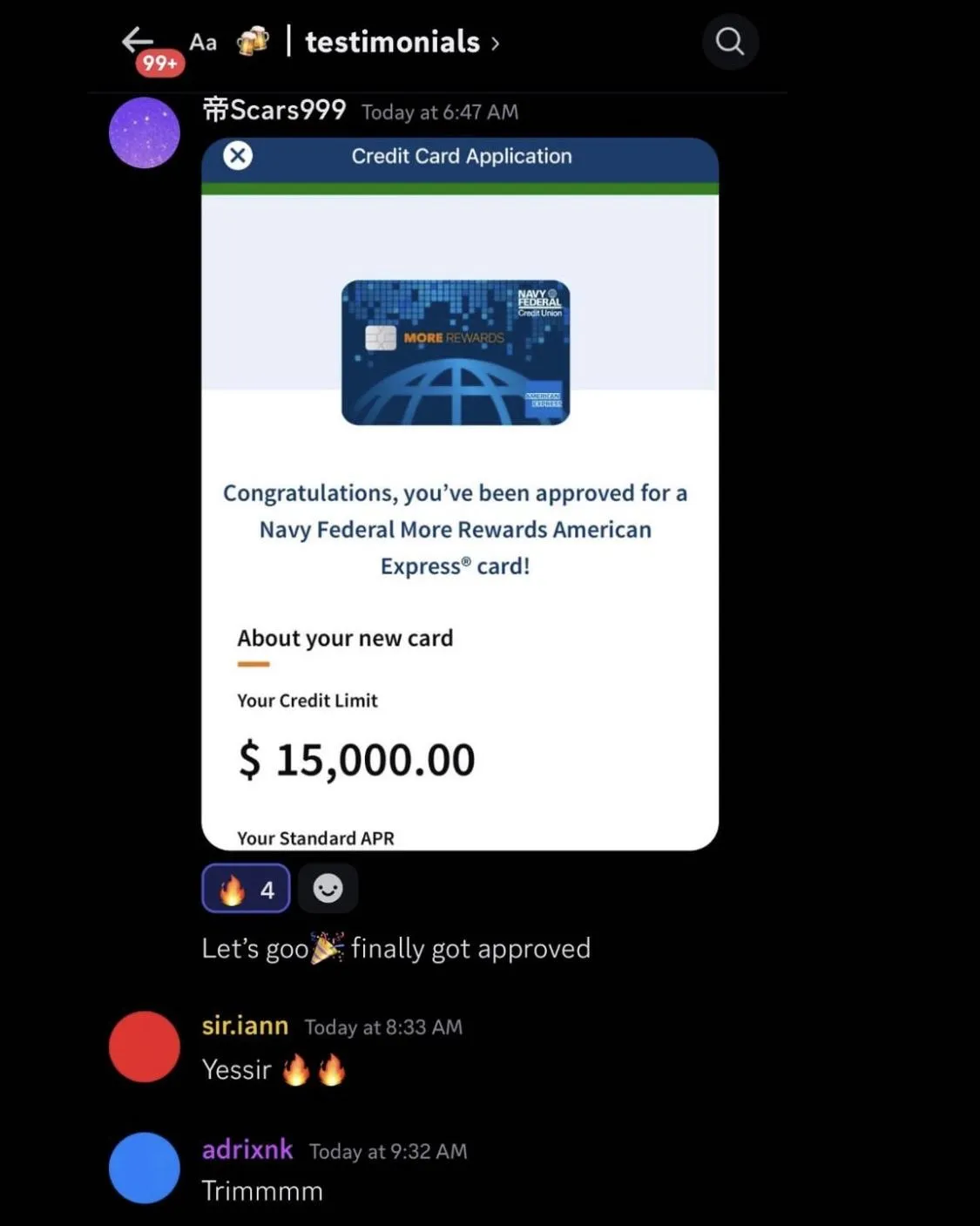🚨 ⚠️ ONLY for entrepreneurs who want $50k-$100k in 0 % business credit in the next 30 days
Unlock up to $100,000 in 0 % Interest Business Credit in 30 Days or Less
Forget endless bank paperwork or personal guarantees—Adrian’s proven business credit approval method has already funded 1,000+ business owners.
How We Help "x" Make "x" in "x" Days
Personal Credit Profit Structure
Requirements preffered:
680+ credit score
No late payments
No derogatory
4-5+ open primary accounts
3 or more years of average age of credit history
$2.5K or higher personal credit card for comparable credit
Overall utilization under 20%
Please fill out the form below with the most accurate answers as possible!
FOLLOW THE STEPS BELOW TO GATHER THE REPORTS NEEDED FOR THE NEXT QUESTION:
STEP 1: LOGIN TO YOUR EXPERIAN ACCOUNT OR SIGN UP
- If you have not signed up yet, click this link. You can Sign-up for Experian here. Once you are signed up or logged in, you will then proceed to step 2 in order to download all 3 credit reports into a PDF.
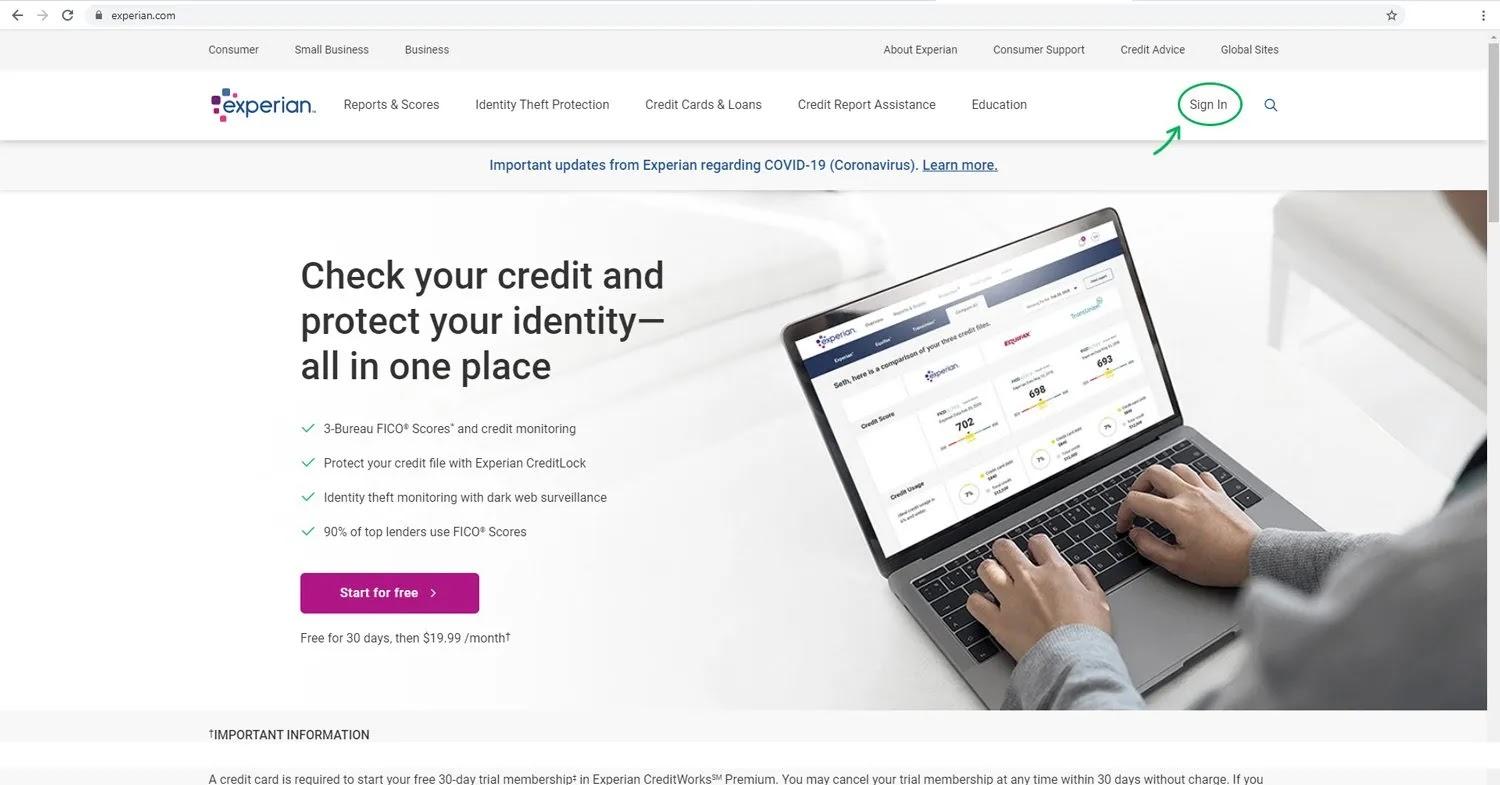
STEP 2: CLICK ON REPORTS AND SCORES THEN CREDIT REPORTS
- In order to download all 3 credit reports to a PDF using your Experian.com account, you must click on Reports and Scores and in the drop-down choose Credit Reports.
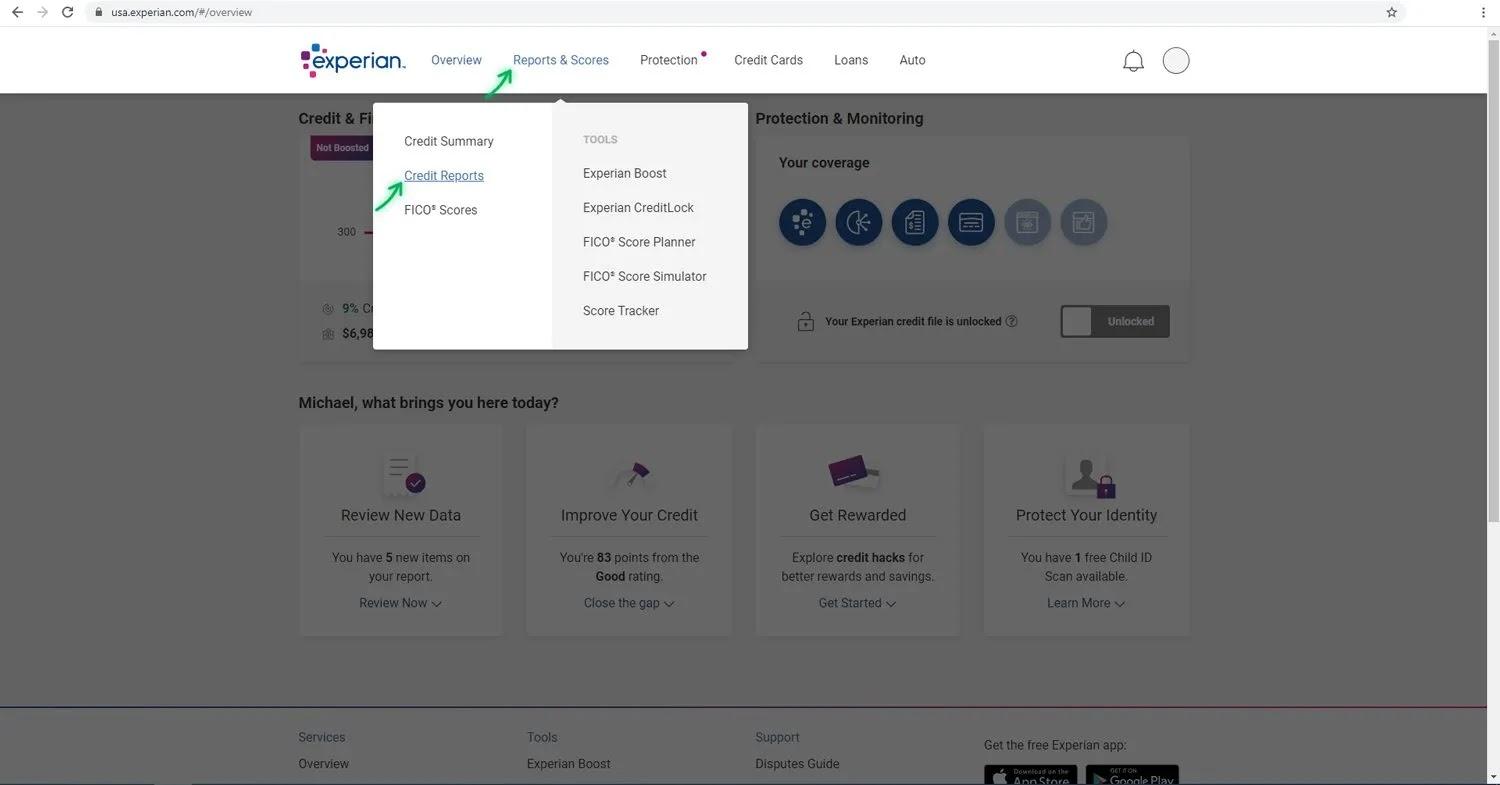
STEP 3: CLICK ON PRINT REPORT ON EACH CREDIT BUREAU
- Experian will automatically open first. You will then click on the blue button "Print Report" to proceed. Once your Experian report is saved/downloaded, you will then do the same for Equifax and TransUnion.
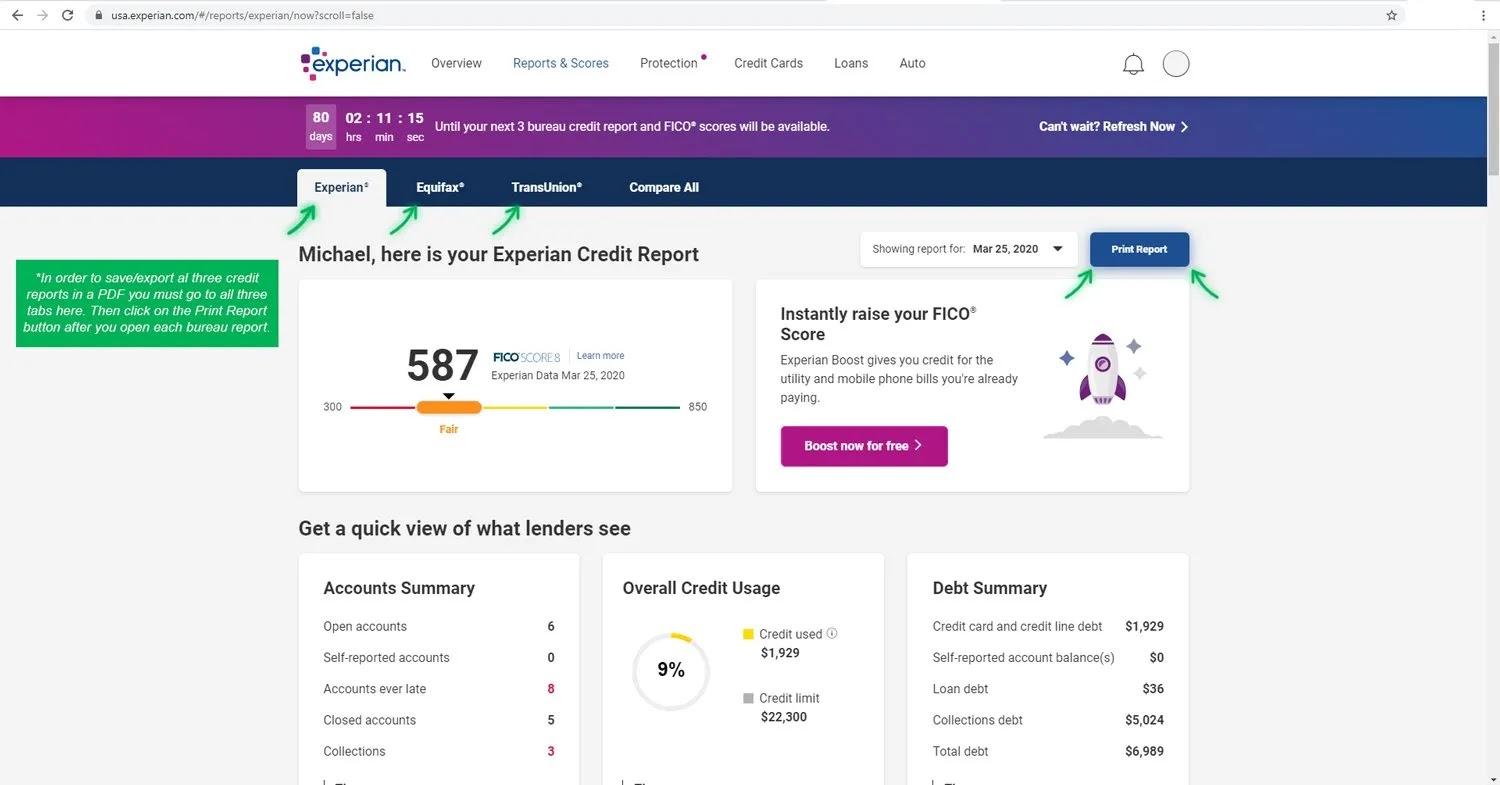
STEP 4: CLICK ON PRINT REPORT AGAIN FOR EACH BUREAU
- Experian will automatically open first. You will then click on the blue button "Print Report" to proceed. Once your Experian report is saved/downloaded, you will then do the same for Equifax and TransUnion.
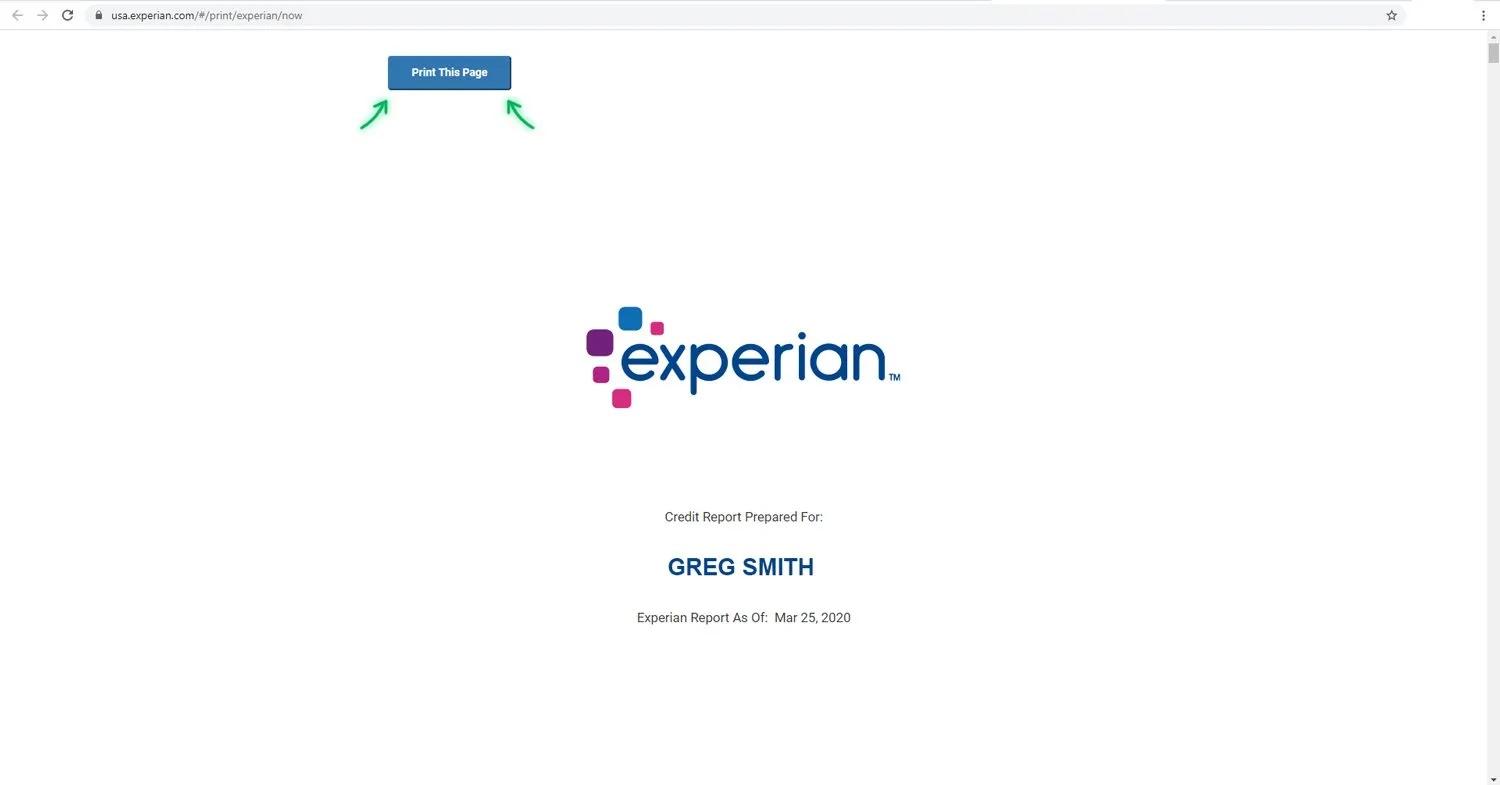
FINAL STEP: CLICK ON THE DESTINATION SAVE AS PDF
- Now make sure to choose your destination: "Save as PDF", then save. Make sure to save the PDF report to a location you remember so you can quickly access the PDF report (saving to your desktop is always recommended).
NOW YOU HAVE COMPLETELY DOWNLOADED ALL 3 CREDIT REPORTS, SUBMIT THEM BELOW!
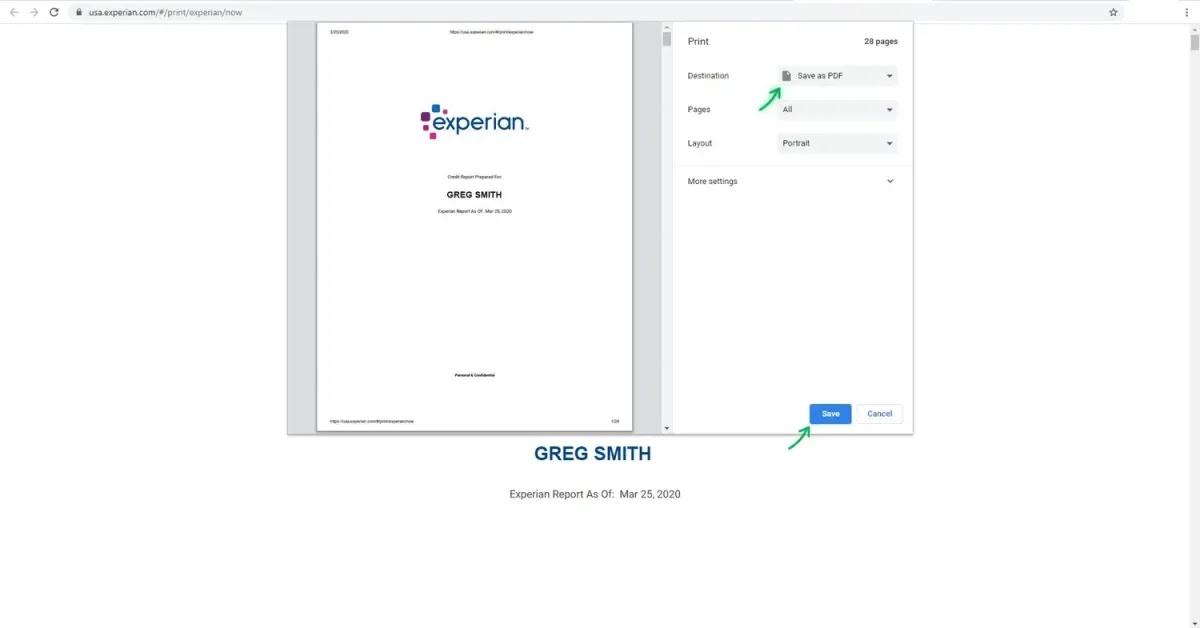
Private 1-on-1 Funding Calls Open THIS Week Only—Reserve Your Spot Before They’re Gone
Ready To Consistently Access Fresh Capital — So You Can Scale Without Cash-Flow Stress?
Apply To Work With Us & See If You're Eligible
What Business Owners Say After Going Through Adrian’s Simple Funding Process: